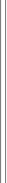From Package: Transport and Logistics
From Package: Transport and Logistics
 What you get
What you get
This unit involves the skills and knowledge required to use infotechnology devices in the workplace in accordance with the relevant work health and safety (WHS)/occupational health and safety (OHS) regulations and workplace procedures, within the transport and logistics industry.
It includes identifying infotechnology equipment and systems; setting up, using and shutting down computer based equipment and systems; and inputting, storing and presenting files/data. It also involves implementing workplace procedures for managing and securing data.
Work is performed under some supervision, generally within a team environment.
No licensing, legislative or certification requirements apply to this unit at the time of publication.
Learning Outcomes
By the end of this training course, participants will:
| 1. Identify info technology systems |
1.1 Types of info technology equipment used in the work area are identified. 1.2 Functions of equipment, component parts and accessories are identified. 1.3 Applications for workplace activities of the different info technology equipment and systems are interpreted. 1.4 Routine faults in operating systems, software applications and operator errors are identified. 1.5 Sources of information on rectifying/reporting faults with operating equipment, systems and application are identified. |
| 2. Access and operate computer-based equipment and systems |
2.1 Work environments and equipment are adjusted to meet ergonomic requirements and workplace policy and procedures. 2.2 Systems are accessed and checked where required for viruses. 2.3 Equipment is set up for work requirements in accordance with workplace procedures and manufacturers guidelines. 2.4 Operating manuals and/or help screens for info technology equipment and software are used to inform work practices. 2.5 Software packages and accessories for required application are selected and accessed. 2.6 Required file and/or data to be accessed is identified. 2.7 Files/data are filed according to workplace. 2.8 Shut-down procedures for files, applications and equipment are followed. |
| 3. Input, store and present files/data |
3.1 Data is entered using appropriate equipment, keyboard/mouse, bar code reader, touch screen or other system. 3.2 Accurate input is confirmed. 3.3 Files are accessed in accordance with workplace procedures. 3.4 Data is manipulated to suit work requirements and checked for accuracy. 3.5 Saved files are accessed through relevant directories. 3.6 Information and disk(s) are stored where appropriate. 3.7 Information is presented using computerized projection facilities where required. |
| 4. Implement workplace procedures for management and security of data |
4.1 Security procedures are followed in accordance with workplace procedures. 4.2 Precautions against the loss or corruption of data are followed in accordance with workplace procedures. |




 Booking options
Booking options