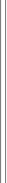From Package: Business Services
From Package: Business Services
 What you get
What you get
This unit describes the skills and knowledge required to design and produce complex desktop published documents.
This unit applies to individuals employed in a range of work environments who require well-developed skills in desktop publishing. They may be individuals providing administrative support within an enterprise, or others responsible for production of their own documents.
No licensing, legislative or certification requirements apply to this unit at the time of publication.
Learning Outcomes
By the end of this training course, participants will:
| 1. Prepare to produce desktop published documents |
1.1. Use safe work practices including addressing ergonomic requirements and using work organisation strategies 1.2. Use energy and resource conservation techniques 1.3. Identify document purpose, audience, presentation and final output requirements, and clarify with relevant personnel as required 1.4. Identify organisational and task requirements for desktop published documents to ensure consistency of style and image |
| 2. Design desktop published documents |
2.1. Design document to enhance readability and appearance, according to organisational and task requirements 2.2. Determine document type and assess production and design requirements 2.3. Set up and use master pages, templates and styles to ensure consistency of design and layout 2.4. Set up colour palettes according to organisational and task requirements |
| 3. Create desktop published documents |
3.1. Prepare, format and enter required text 3.2. Import text from other applications and resolve any formatting issues 3.3. Scan or import graphics from other applications and resolve any formatting issues 3.4. Use complex software functions to arrange text and graphics on page, according to organisational and task requirements |
| 4. Finalise desktop published documents |
4.1. Ensure pages. and combined graphics and text are composed correctly, to suit organisational and task requirements 4.2. Check that numerical sequencing and laydown of document is correct, to meet binding and finishing requirements 4.3. Incorporate bleed allowance in margins and borders |
| 5. Produce desktop published documents |
5.1. Review text for possible errors and omissions, and resolve any issues 5.2. Produce completed document in line with required final output 5.3. Name and store text documents, in accordance with organisational requirements and exit the application without information loss/damage 5.4. Prepare text documents within designated time lines and organisational requirements for speed and accuracy 5.5. Use manuals, user documentation and online help to overcome problems with document design and production |




 Booking options
Booking options