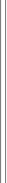From Package: Business Services
From Package: Business Services
 What you get
What you get
This unit describes the skills and knowledge required to correctly create and use spreadsheets and charts using spreadsheet software.
It applies to individuals who perform a range of routine tasks in the workplace using a limited range of practical skills and fundamental knowledge of creating spreadsheets in a defined context under direct supervision or with limited individual responsibility.
No licensing, legislative or certification requirements apply to this unit at the time of publication.
Learning Outcomes
By the end of this training course, participants will:
| 1. Select and prepare resources |
1.1. Adjust workspace, furniture and equipment to suit user ergonomic, work organisation and occupational health and safety (OHS) requirements 1.2. Use energy and resource conservation techniques to minimise wastage in accordance with organisational and statutory requirements 1.3. Identify spreadsheet task requirements and clarify with relevant personnel as required |
| 2. Create simple spreadsheets |
2.1. Ensure data is entered, checked and amended in accordance with organisational and task requirements, to maintain consistency of design and layout 2.2. Format spreadsheet using software functions, to adjust page and cell layout to meet information requirements, in accordance with organisational style and presentation requirements 2.3. Ensure formulae are used and tested to confirm output meets task requirements, in consultation with appropriate personnel as required 2.4. Use manuals, user documentation and online help to overcome problems with spreadsheet design and production |
| 3. Produce simple charts |
3.1. Select chart type and design that enables valid representation of numerical data and meets organisational and task requirements 3.2. Create chart using appropriate data range in the spreadsheet 3.3. Modify chart type and layout using formatting features |
| 4. Finalise spreadsheets |
4.1. Ensure spreadsheet and any accompanying charts are previewed, adjusted and printed in accordance with organisational and task requirements 4.2. Ensure data input meets designated time lines and organisational requirements for speed and accuracy 4.3. Name and store spreadsheet in accordance with organisational requirements and exit the application without data loss/damage |




 Booking options
Booking options