"Copilot Business License is required."
Unlock the full potential of Microsoft 365 Copilot in PowerPoint with this practical, instructor-led online training. Designed for professionals and teams looking to enhance their presentation skills with AI, this course walks you through every stage of using Copilot from setup to slide design.
You’ll begin by understanding what Copilot is, how it’s licensed, and how to use guides, prompt structures, and the mobile app. Then, dive into the Copilot interface, including accessing settings, navigating the Copilot pane and using prompt galleries and bookmarks effectively.
Learn how to generate compelling presentations from prompts, outlines, or Word documents, and discover techniques to structure your content with clarity. You'll also explore how to use Copilot to organise slides, add summaries and create speaker notes. Finally, bring it all together with tips on design themes, layouts, and visuals to make your presentations shine.
Whether you’re a business professional, educator, or team leader, this hands-on course will help you boost productivity and creativity using AI-powered tools in PowerPoint.
These courses are facilitated in English, and are open to people from different industries in all countries especially across Australia, New Zealand, Singapore, Malaysia and Hong Kong - this is a short but powerful learning experience that gives you global collaboration opportunities. Our trainers and processes have been refined to give you a personalised learning experience.
**Please note, these classes run to a very tight schedule, please follow the invitation and join the class 10-minutes prior to commencement so you are ready to participate and don't miss a minute!
Please click the In-House Training tab to receive a free quote for courses delivered at your preferred location.
In this course, participants will Learn:

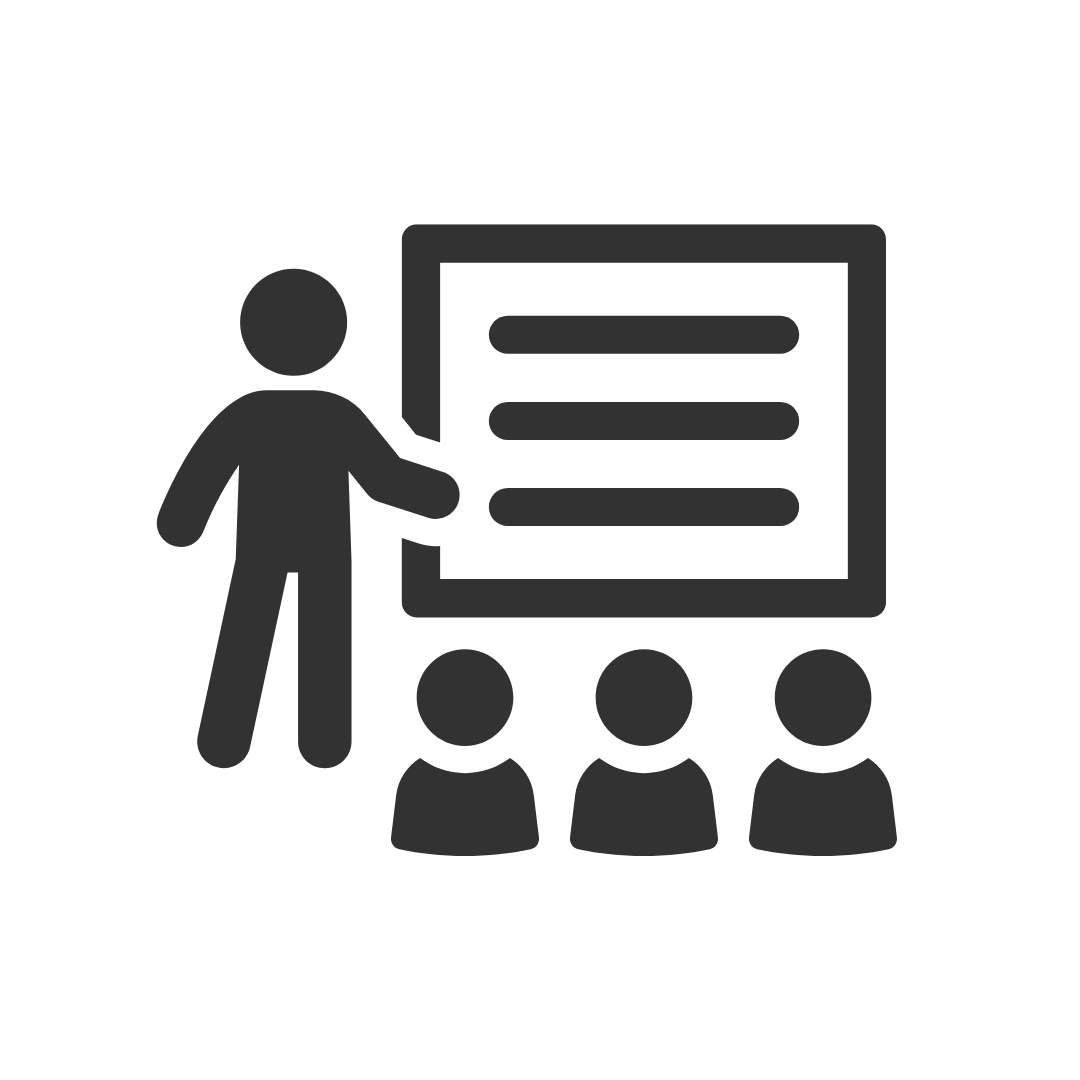
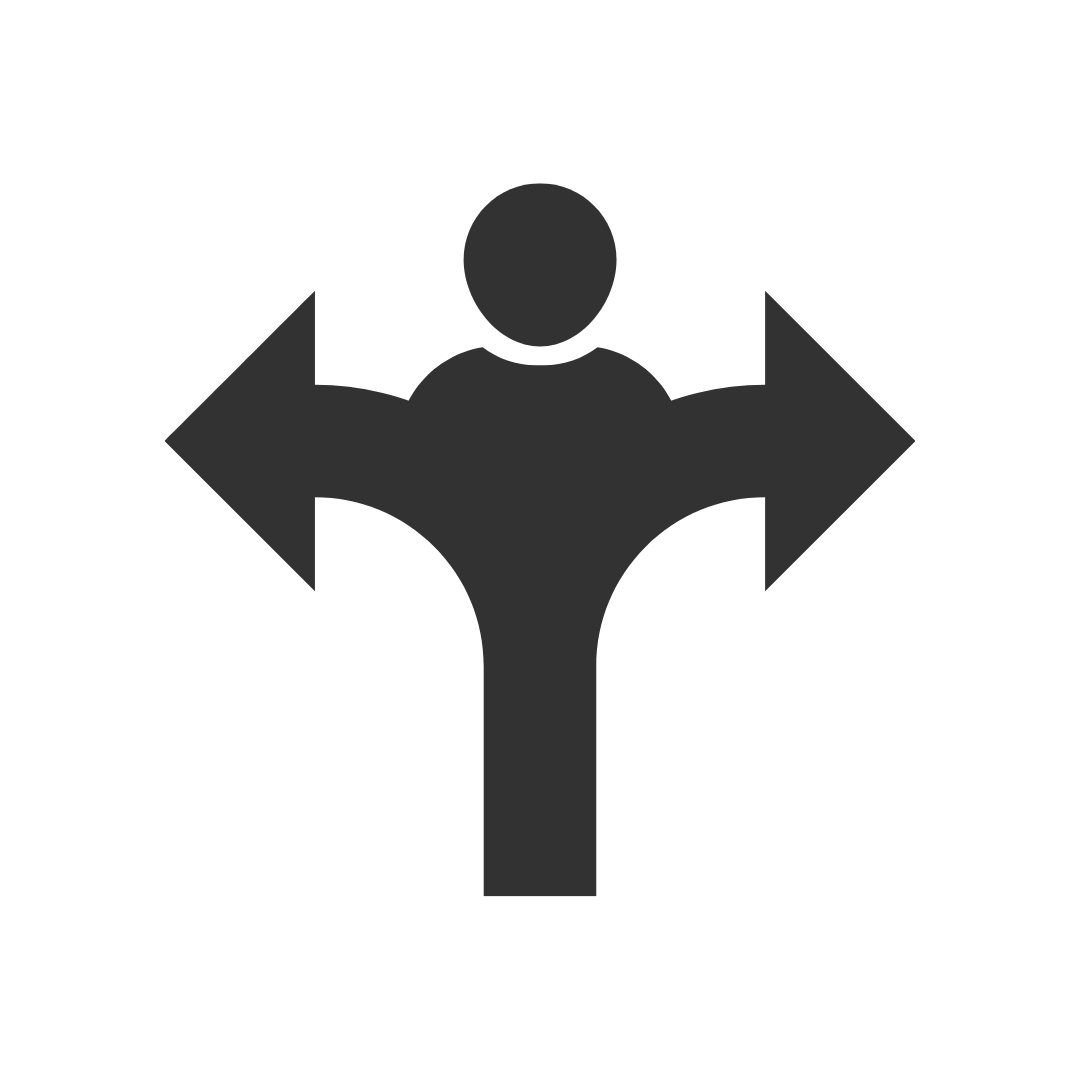
"Very informative. Definitely motivates me to allow more time than usual to prepare my day, break down my work and scrutinise my prioritisation processes. Highly beneficial."
"I’m very impressed by PD Training … they specifically selected one of their specialist facilitators to run the session which then made it possible for us to discuss our requirements further and tailor the course we had selected to suit our particular needs."

If you’re not happy with the outcomes from
the course we offer a money back guarantee

For every participant
valued at $199 each

No one left behind
with our 1/2 price re-run promise

12-months access to the unique REACH Future Proofing Personal Development Dashboard with personally curated learning to develop agility to adapt to different people tasks and situations.
In today’s fast-paced digital environment, the ability to create impactful presentations quickly and efficiently is more important than ever. Microsoft 365 Copilot brings the power of artificial intelligence directly into PowerPoint, transforming how we design, structure and deliver content.
This course has been thoughtfully designed to guide you through the exciting capabilities of Copilot;from understanding how it works and where to access it, to generating full presentations from simple prompts. Whether you're starting from scratch or enhancing existing content, Copilot empowers you to streamline your workflow, enhance creativity, and focus on what matters most - communicating your message effectively.
Through live, instructor-led guidance, you’ll not only learn how to use Copilot's features, but also how to apply them strategically in real-world scenarios. This training is your next step toward working smarter with AI, and taking your presentation skills to a whole new level.
After completing this course, participants will have learned to:
Topic 1
What is Copilot
Topic 2
Exploring Copilot
Topic 3
Creating Presentations
Topic 4
Structure Presentations
Topic 5
Design Presentation

If you’re not happy with the outcomes from
the course we offer a money back guarantee

For every participant
valued at $199 each

No one left behind
with our 1/2 price re-run promise

12-months access to the unique REACH Future Proofing Personal Development Dashboard with personally curated learning to develop agility to adapt to different people tasks and situations.
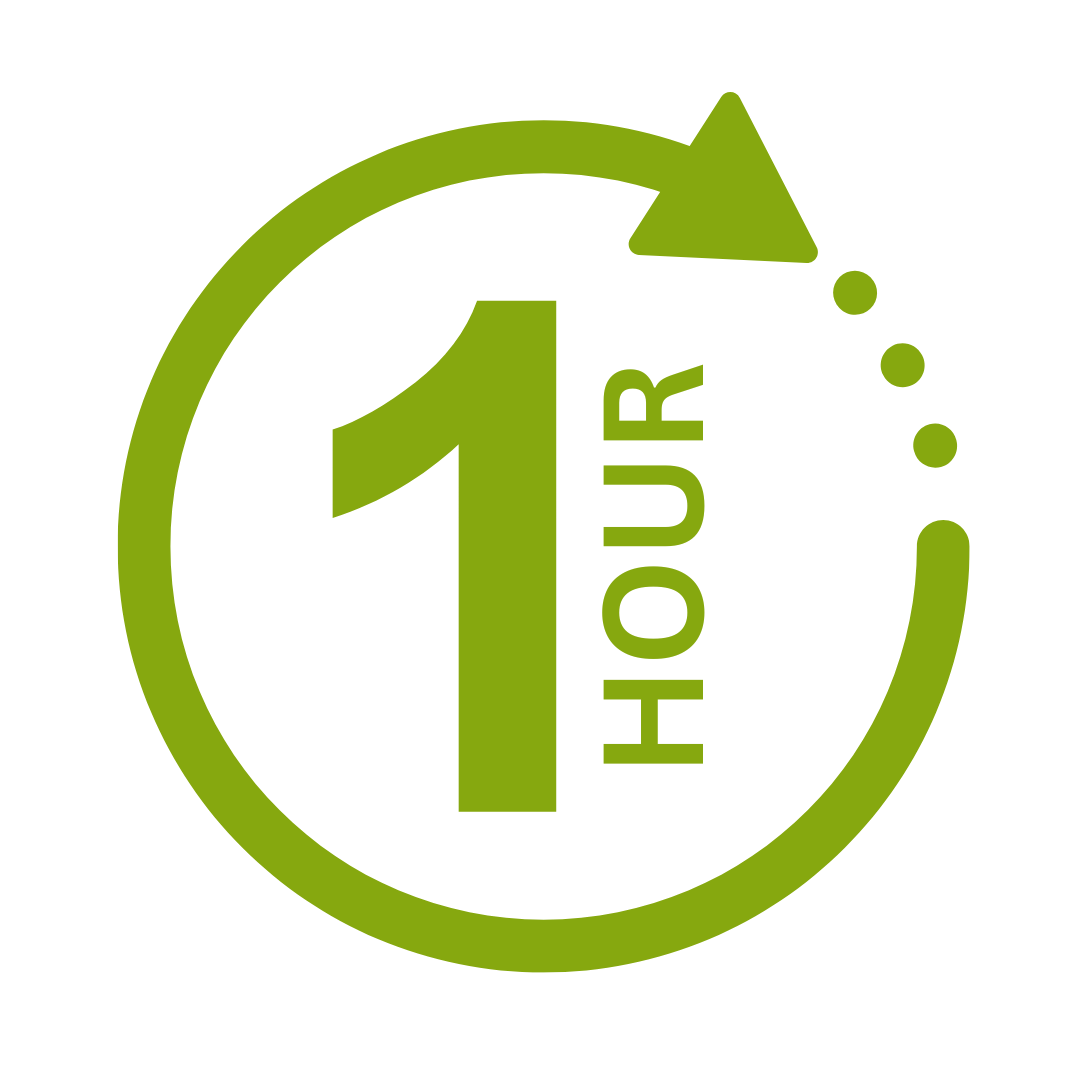



We take care of all of the details, so you don’t have to:
At the completion of training participants are encouraged to create an action plan, and invite an accountability buddy via their Orgmenta App.
In your Training Management Centre you have transparency to the action plans so you can see what people are going to do differently.
Our systems and people make it easy to identify how you’ll be able to measure impacts and then report on the success in the weeks or months after training.
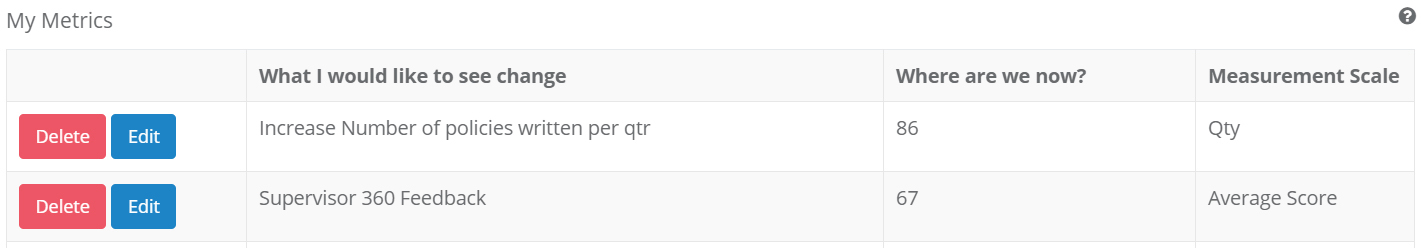
It’s surprisingly easy to make it so that your system can automatically be up to date with all the training record details you need.
The most important foundation for communication and building meaningful relationships is listening, develop your skills with this micro eLearning course.
Not exactly what you needed? Try other courses in the MS Office Apps Courses Category

Supporting leaders and teams around the globe, we're proud to mark 15 years of growth, innovation, and success. Thank you for being part of the PD Training journey. The future is looking bright!